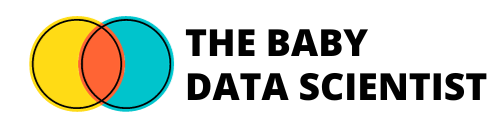Run automatic EDA (Exploratory Data Analysis) in Python
With 2 lines of Python code you’ll get a HTML report with all the important EDA aspects you need to understand your raw data.
- Install pandas_profiling:
pip install pandas_profiling
- Import pandas_profiling:
from pandas_profiling import ProfileReport
- Create the autoEDA report:
profile = ProfileReport(rawdataTbl, title="Profiling Report")
profile.to_file("Profiling Report.html")
Check this website if you need additional configuration for your report: https://pypi.org/project/pandas-profiling/
This is a personal blog. My opinion on what I share with you is that “All models are wrong, but some are useful”. Improve the accuracy of any model I present and make it useful!